I started working on Edna several months ago and I’ve implemented lots of functionality.
Edna is a note taking application with super powers.
I figured I’ll make a series of posts about all the features I’ve added in last few months.
The first is multiple notes. By default we start with 3 notes:
- scratch
- inbox
- daily journal
Here’s a note switcher (
Ctrl + K):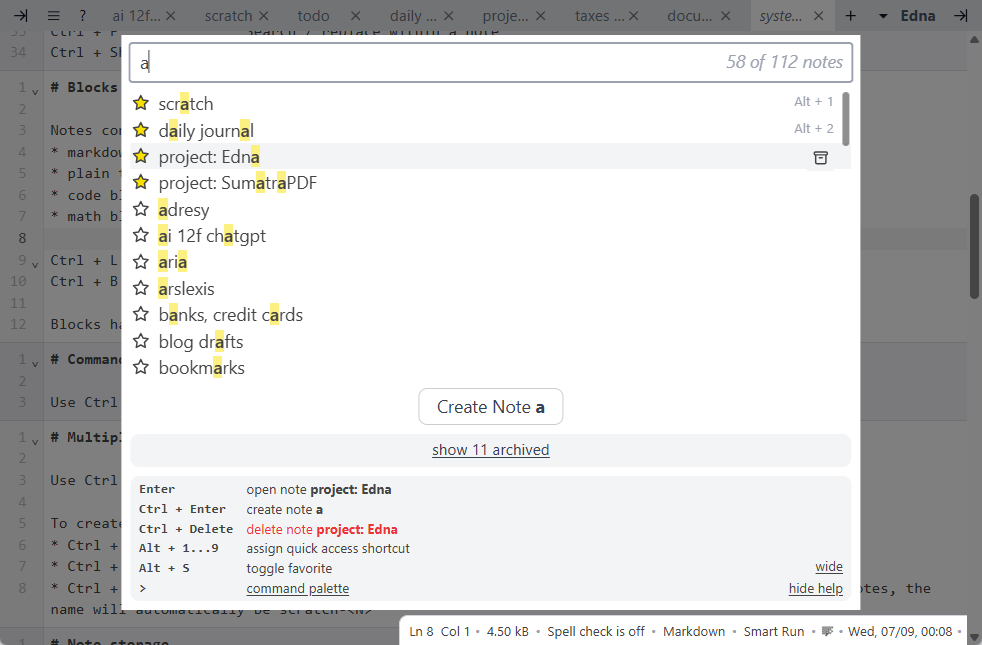
From note switcher you can:
- quickly find a note by partial name
- open selected note with
Enteror mouse click - create new note: enter fully unique note name and
EnterorCtrl + Enterif it partially matches existing note. I learned this trick from Notational Velocity - delete note with
Ctrl + Delete - archive notes with icon on the right
- star / un-star (add to favorites, remove from favorites) by clicking star icon on the left
- assign quick access shortcut
Alt + <n>
You can also rename notes:
- context menu (right click mouse) and
This note/Rename Rename current notein command palette (Ctrl + Shift + K)
Use context menu
This note sub-menu for note-related commands.Note: I use Windows keyboard bindings. For Mac equivalent, visit https://edna.arslexis.io/help#keyboard-shortcuts