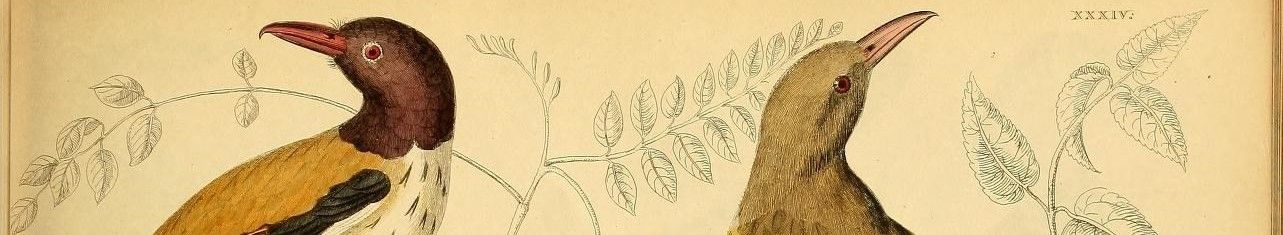
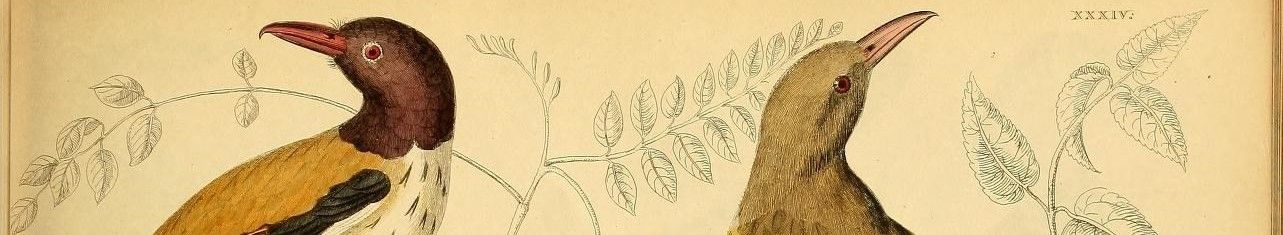
click and dblclick handlers didn’t fire dblclick so I wrote somewhat convoluted way of detecting double-click by tracking what element was clicked last and if we got another click within a time period then it’s double click. Turns out I can just check if event.detail is 2 in click handler to get the same information